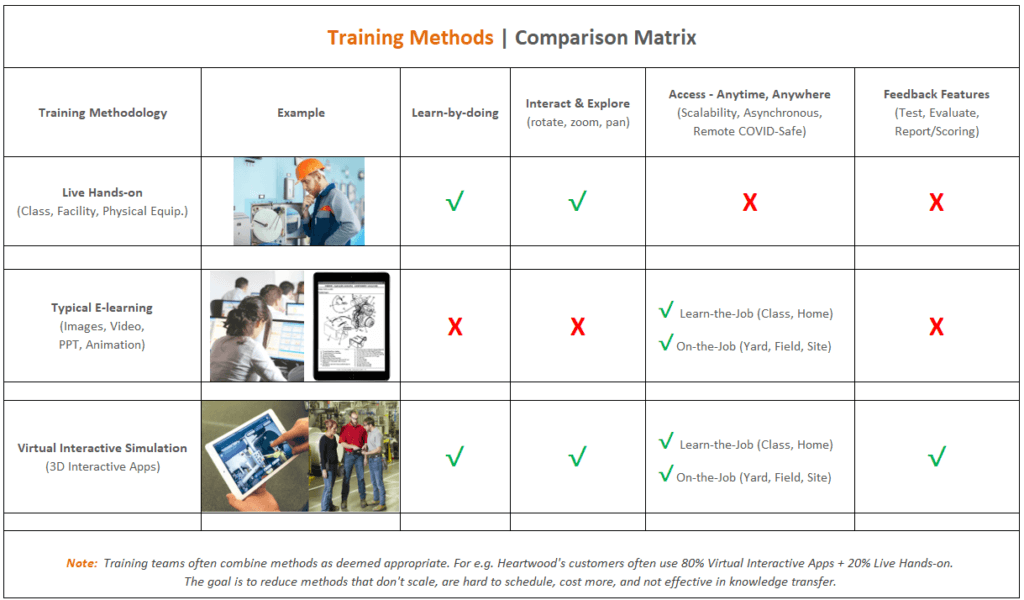Frequently Asked Questions (FAQs)
We have compiled a list of the most Frequently Asked Questions. We recognize the importance of clarity and are constantly adding to this.
Q
Could you explain why our existing methods of training might not be sufficient?
A
Most likely, your training methodology involves one or more of these methods:
- Hands-on live training – Practicing on actual equipment is absolutely necessary. It is also very expensive, hard to schedule, and not scalable, especially when your workforce is distributed geographically.
- E-Learning/PowerPoint Style Courses – While this methodology can scale to a large number of students, there is a lot of SEEING, but not much DOING. Students don’t get to PRACTICE on the equipment and retain much of the knowledge. A common field saying in the training industry emphasizes that – “If there is No Practice, there is No Training”
3D Interactive Training combines the best of the two methods – large scale distributed deployment while allowing your employees to practice virtually and ‘Learn-by-doing’. The Matrix below compares the methodologies:
Q
Can you develop Training for any kind of equipment? What industries do you typically focus on?
A
Yes, any equipment can be replicated in form and function, to be deployed as a training simulation. We are engaged with Manufacturing, Heavy Equipment, Aerospace, Food Packaging, Automotive, Defense, Oil & Gas, Energy & Utilities, Railroad and more.
Our 3D Interactive applications are specifically tailored for Operation & Maintenance (O&M) training for Equipment, Machinery, Devices, Facilities, Aircraft and Vehicles.
Q
What type of courses do you develop? We have a need for general familiarization courses as well as detailed maintenance procedures.
A
Typically Heartwood develops O&M training courses for these lesson categories:
- Familiarization/Inspection – System Overview, Identify parts & components and display required data.
- Procedural – Guide students through a procedure step by step, Assembly & Dis-assembly, Remove & Replace.
- Troubleshooting – Diagnosing and isolating the problem, leading to Remedial Action.
- Informational – Explaining concepts (e.g. how a jet engine or diesel engine works).
- Checklists – Real-time guidance in the field.
Q
Is this a software that we are supposed to use? We don’t have in-house resources for this.
A
3D Interactive Training & Simulation is a niche skillset and we don’t expect your staff to dedicate time and effort towards this. Heartwood custom builds your specific training on our 3D Interactive Training platform and delivers it turn-key to your organization. All you have to do is run it – on a PC, Website, Mobile or Tablet device, just like any other program or app. View examples of these custom 3D Interactive Training Applications.
That said, you will be able to make minor changes and edits on your own as well.
Q
We already deploy eLearning. How is this different?
A
Please read this post: The Pitfalls of Traditional eLearning.
Q
How do you create the virtual replica of our equipment? What all you do need from us to do this?
A
The assets (data sets) needed from your organization are outlined in this simple guide – SmartScope Guide.
Q
How do we budget for this? How much does this typically cost?
A
As you can imagine, since the 3D Interactive Training Courses or Apps are customized, the budget can vary depending on – Quality, Quantity & Complexity. Please read this post (and see the embedded webinar video) to learn HOW to budget for this, before deciding WHAT to budget for it – Secure Training Budgets With A Better Business Case.
Q
How should we decide which equipment or procedure to start with? We have so many!
A
This is a common query and based on our success stories, we recommend:
1. Choose procedures that have a high volume of users.
a) How many employees in your company would use it? (e.g. thousands=great ROI, hundreds=good ROI, tens=only if burning problem/safety issue)
b) Frequency of use, how often are the users doing the procedure? (Daily/weekly/monthly? More frequent=higher ROI)
2. Choose use cases where the process is more important than the specific equipment (more applicability)
3. Is this cost avoidance? Or safety issue? (both are good candidates, but just be clear which is being targeted)
E.g. Cost avoidance ROI – 30% task time/training time reduction over hundreds of employees annually.
E.g. Safety ROI – Reduction of injuries/errors/damage/penalties/insurance.
Also read this framework to think about it – Where to Start?
Q
We would like to move forward and allow our technicians to practice and train virtually. We are not sure how to proceed, what happens from here?
A
The first step is to email us or call us at 888.781.0274. The steps after that will follow this guide – Onboarding Process.
Q
We want to use VR/AR to create more immersive training for our workforce, where should we start?
A
Excellent vision! Before you embark on that road, read this – VR/AR Roadmap.
Q
I understand how your applications TRAIN our students, but how can we TEST them? Multiple choice questions?
A
While we can embed multiple-choice questions, we are not convinced of the efficacy of text-based Q&A for Operations and Maintenance procedures. Instead we designed a ‘hands-on’ testing framework that records the user’s mistakes, provides hints and constructs a scorecard at the end. Please read and see it in action! – Testing & Evaluation.
Q
Do you develop Job Performance Aids, something to assist our workforce in the field, not just in the classroom?
A
Yes, we can design the classroom courses such that they can be re-purposed as JPAs (Job Performance Aids) or OJT (On-the-job Training). In our post Everything By Doing, we outline our framework for TRAINING > TESTING > CHECKLIST.
Q
What about the training requirements? We have in-house SMEs and instructors who know what they want to teach, do you work with them?
A
Yes definitely. Without your expertise, it wouldn’t be possible to develop the required 3D Interactive courses. That said, it is a fairly streamlined process outlined here – Onboarding Process.
Q
We don’t have any CAD data for the equipment, is this a deal breaker?
A
No, not at all. While CAD data is obviously very useful, we have developed 3D Models from photos, videos and on-site measuring tools like Photogrammetry and 3D Laser Scanning.
Q
What platforms can we deploy your 3D Interactive Training on?
A
We recognize that the days of single platform publishing are long gone. The great thing about our technology is that your training applications are designed to be multi-platform and can run on:
- Windows PC/Laptop
- Macintosh PC/Laptop
- Web Browsers
- Mobile – iOS, Android, Windows
- Consoles – Playstation, Xbox, Wii
- Virtual Reality (VR) – Oculus Quest, HTC Vive,
- Augmented Reality (AR) – Apple Vision Pro, Microsoft Hololens, Magic Leap, etc.