 Technology articles often speak to the potential both Virtual Reality (VR) and Augmented Reality (AR) offer for training, as low cost headsets and devices are commercially available and relatively easy to deploy. But there’s much more than that initial spend to consider.
Technology articles often speak to the potential both Virtual Reality (VR) and Augmented Reality (AR) offer for training, as low cost headsets and devices are commercially available and relatively easy to deploy. But there’s much more than that initial spend to consider.
If you’re part of a training team at a company looking to create VR/AR offerings for your operations and maintenance (O&M) technicians, you are not alone. We should know. We get numerous unsolicited requests for this every month from top-tier brands in their respective industries – Manufacturing, Heavy Equipment, Aerospace, Food Packaging, Automotive, Defense, Oil & Gas, Energy and Utilities.
Unfortunately, many companies want to start deploying (or trying out) VR/AR-based training without accounting for the larger lifecycle and requirements for training. This siloed approach will limit the ROI on that investment quite a bit. I’ll detail where this falls short in a moment.
Thankfully, there is an effective roadmap companies can follow, when deploying visual and immersive training solutions:
1. Plan for Training + VR/AR, not VR/AR + Training
VR/AR must be additive in the training lifecycle, not siloed off as a tech innovation available to only those with specific hardware on hand. What % of your workers have VR or AR headsets at work today? Did you know that approximately 80-90% of the cost involved in creating immersive VR/AR Operations & Maintenance training content can be re-purposed across many platforms – like web, mobile, and laptops? Why not start there anyway and get VR/AR as an addition rather than a standalone?
The 3D interactive simulation captured in the video below trains PG&E technicians on dissembling and re-building a GE Becker Valve, deployed on laptops and iPads. The development to port this to VR after building the 3D simulation re-purposed the 3D assets and the programming.
Recommendation – Training teams should conceive (and design) with 3D interactive simulation in mind first, as it gives workers the same benefits as VR and will be accessible to everyone. It lacks only the truly immersive quality VR lends and will set organizations up for success with AR and VR, as the hardware & headsets needed to experience them become more commonplace.
2. Protect against False Starts & Blind Alleys
There are some important VR/AR considerations that most aren’t aware of, including:
a. Do you know what happens to AR in the dark? It doesn’t work! Try telling that to the field service technician trying to figure out what step to perform next – at 10 pm outdoors.
b. Do you know what % of users who tried VR got some form of dizziness or nausea? – Almost 33%! (As latency in the hardware lowers, that number is reducing).
c. What happens when the AR/VR hardware runs out of battery or is missing cables? – Yes tablets, laptops and phones have the same issue, but we are used to carrying appropriate chargers and the like with us since those devices are crucial to our entire day. Single-use devices like VR/AR hardware might be forgotten and your workforce may be caught unprepared, with no access to much needed training content.
Recommendation – While deploying VR/AR is part of the visionary innovation cycle, don’t let your workforce training depend on it exclusively – especially when they routinely carry other devices that can act as access points to the same content.
3. Deploy for Universal Access
Here is a trick (but true) question – What is the best camera in the world? The one you have with you! It’s no surprise that Smartphone camera photos now overtake SLR photos by a massive margin. It’s always in your pocket, after all.
Similarly, virtual reality using peripheral technology like touch-based haptic devices or extra hardware might make the training experience more ‘immersive’, but will also only cater to the fringe use cases. The mass adoption of simulated training will be on devices people already carry.
Find out what your workforce carries in their pocket or bag, and then design around that experience.
Simply put, rather than deploy a ‘near 100% immersive training to only 10%’ of the workforce, deliver flexible modular content to 100% of them, all the time. As an example – if they happen to have a VR headset, then great, otherwise they could also just practice the procedure with their fingers on their iPad app, anywhere in the world.
Recommendation – VR/AR is great for training but with a little bit of planning, your training investment can be a lot more scalable and portable, with all of the access points covered – PC, laptops, Web, Mobile, Tablets and yes – VR and AR!
Moving Ahead – Choosing between VR and AR
Three common challenges we hear from training teams are –
1) Don’t have dedicated training equipment and assigning production machines for training leads to costly downtime.
2) Geographically distributed technicians don’t have access to equipment to train (or re-train) on them.
3) Novice or junior techs need to practice in a safe environment without risk of hazard or equipment damage.
Both interactive 3D apps (on tablets/laptops) and VR apps can solve the three problems above, with different degrees of immersion. AR will NOT. By definition, it augment’s the live view of the operator or user requiring them to physically be in front of the equipment so it can overlay information. That requirement brings us back to the three problems.
So how should AR be used? Not in the training phase per se, but in the live performance of the task itself, where it’s real value is unlocked. Industry insiders call this Performance Support or Job Aids.
Here is the order – Use interactive 3D and VR first, so that technicians anytime, anywhere can receive the needed training to be ready. Following that initial phase of virtual training, AR apps can take over in the field assisting the operator with real-time clues. To further solidify this approach, it helps that the development work for Interactive 3D can be re-purposed for Immersive VR, which further can be re-purposed for Assisted AR.
VR = Learn-the-job
AR = On-the-job
The deployment cycle should look like this:
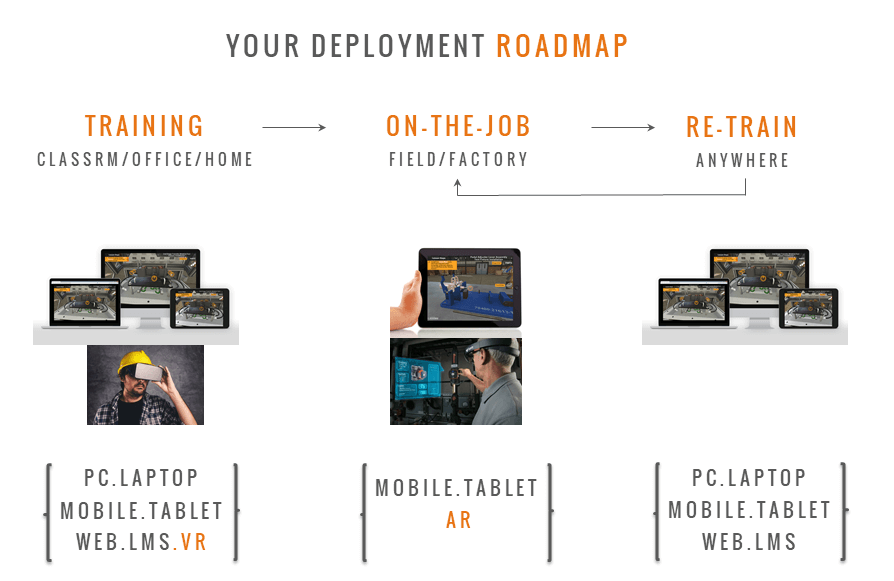
Final word
Staying on top of the latest training trends to keep your workforce competitive is certainly smart thinking, but jumping directly from a classroom to virtual or augmented reality might exclude a lot of your workforce. By following the roadmap above, your team will be able to deliver next-gen training immersion and retention, while still being accessible via multiple methods.
For a no-obligation discussion around your unique VR/AR roadmap, contact us here now!


